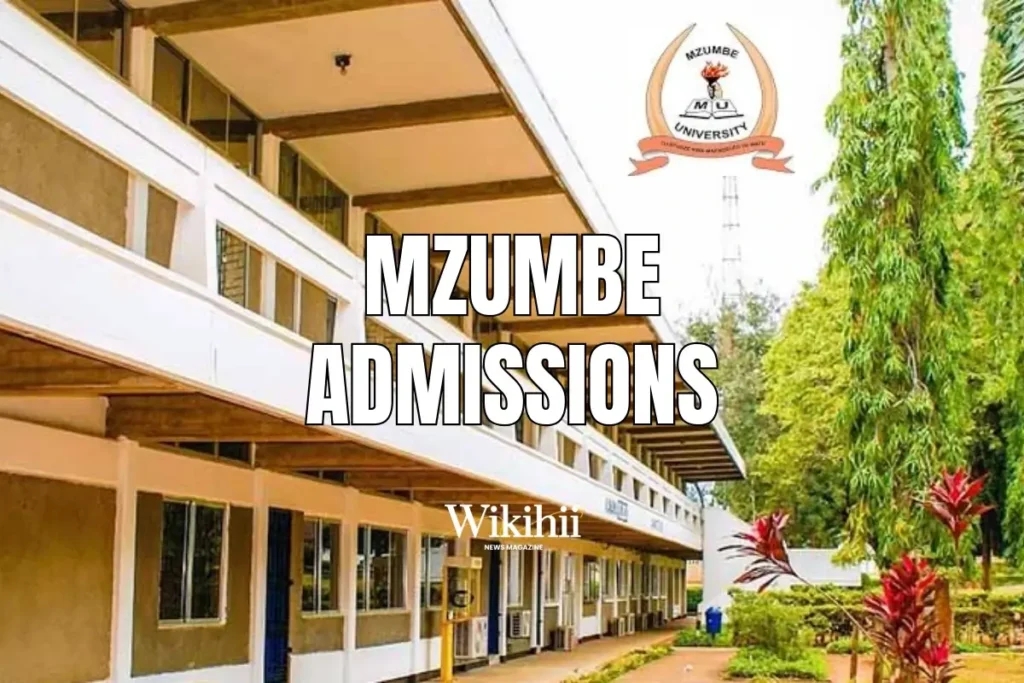How to Access Mzumbe University E-Learning Portal
Mzumbe University offers a reliable and user-friendly e-learning platform that supports distance learning and blended academic programs. If you are a student at Mzumbe or planning to join, understanding how to access and use the Mzumbe E-Learning Portal is essential to your success.
Below is a simple, complete, and updated guide.
What is the Mzumbe E-Learning Portal?
The Mzumbe University E-Learning Portal, also known as the Learning Management System (LMS), is an online platform where students can:
- Access course materials
- Submit assignments
- Participate in discussion forums
- Attend online classes (Zoom integrated)
- Take quizzes and exams
Requirements Before You Log In
Before accessing the portal, make sure you have:
- A valid Mzumbe University registration number
- Your username and default password (usually provided by the ICT office or admissions)
- A smartphone, tablet, or computer with internet access
Step-by-Step: How to Access Mzumbe E-Learning Portal
Step 1: Visit the Official E-Learning Portal
Open your browser and go to:
👉 https://elearning.mzumbe.ac.tz
Step 2: Enter Your Login Details
- Username: Usually your registration number (e.g., MU/BS/2023/00123)
- Password: Provided by the university (you’ll be required to change it after first login)
Step 3: Change Your Password
After your first login:
- You will be prompted to create a new secure password.
- Make sure it’s easy to remember but hard for others to guess.
Step 4: Explore Your Courses
Once logged in:
- Click on “My Courses” to view all your enrolled subjects.
- Access lecture notes, announcements, and assignments from your instructors.
🧭 Step 5: Attend Live Sessions (Optional)
Some courses use live Zoom or BigBlueButton sessions:
- Links will be shared under the specific course page.
- Always check your course announcements regularly.
Tips for Using Mzumbe LMS Effectively
- Log in daily to avoid missing updates or deadlines.
- Submit assignments on time.
- Use the forum section to interact with fellow students and ask questions.
- Download resources for offline study.
Troubleshooting & Support
If you face any login or technical issues:
- 📧 Contact: ictsupport@mzumbe.ac.tz
- ☎️ Call: +255 (0)23 2931221
- You can also visit the ICT office at your campus for physical assistance.
📚 Mapendekezo ya Makala Muhimu Kuhusu Mzumbe University:
- Sifa za Kujiunga na Chuo Kikuu cha Mzumbe
- Jinsi ya Ku-Apply Chuo cha Mzumbe University
- Jinsi ya Kuomba Hosteli Mzumbe University
- Ada na Gharama za Chuo Kikuu cha Mzumbe
- How to Access Mzumbe University E-Learning Portal
- Jinsi ya Kuthibitisha Udahili Mzumbe University
- Majina ya Waliochaguliwa Chuo Kikuu cha Mzumbe
Conclusion
The Mzumbe E-Learning Portal is a powerful tool that makes learning more flexible and accessible. Whether you’re on campus or studying remotely, make it a habit to check the portal daily for learning materials, updates, and deadlines.
Take charge of your academic journey — and let the portal be your digital classroom.