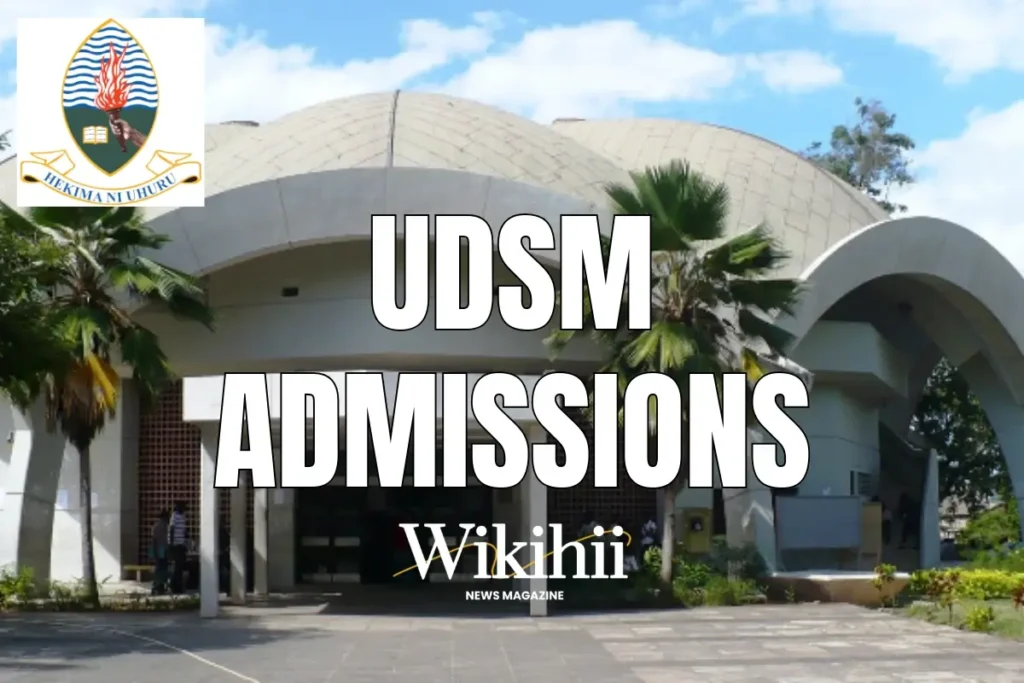How to Access UDSM e-Learning Portal
The University of Dar es Salaam (UDSM) provides a dedicated e-Learning Portal that enables students to access course materials, submit assignments, participate in discussions, and interact with lecturers remotely. If you’re new to the system or unsure how to log in and navigate the portal, this guide will help you understand every step clearly.
1. What is the UDSM e-Learning Portal?
The UDSM e-Learning Portal is an online platform based on Moodle, designed to support distance and blended learning. It allows students to:
- Access lecture notes, videos, and reading materials
- Submit assignments and take quizzes
- Engage in forum discussions with lecturers and classmates
- Receive announcements and academic updates
👉 Official Link: https://elearning.udsm.ac.tz/
2. Requirements Before Logging In
Before you try to access the portal, make sure you have:
- A stable internet connection
- Your UDSM registration number or student ID
- A password (usually provided during registration or orientation)
3. How to Log In to UDSM e-Learning Portal
- Open your browser and go to: https://elearning.udsm.ac.tz
- On the homepage, click on the “Login” button at the top right corner
- Enter your Username (e.g., registration number)
- Enter your Password (first-time users may be required to change it after login)
- Click “Log in” to access your dashboard
4. Navigating the Student Dashboard
After logging in successfully, you will land on your personal dashboard. Here’s what you can do:
- My Courses: View all the courses you’re enrolled in
- Notifications: Check for updates from lecturers
- Assignments: Submit work or download instructions
- Discussion Forums: Interact with classmates and instructors
- Grades: Monitor your performance
5. How to Access Course Materials
To access lecture content:
- Click on the course name under “My Courses”
- Browse the course modules or topics
- Download notes, watch videos, or attempt quizzes
6. Forgot Your Password?
If you’ve forgotten your password, follow these steps:
- On the login page, click on “Forgotten your username or password?”
- Enter your email or username and click Search
- Check your email for a reset link and follow the instructions
7. Support and Help Desk
If you’re facing technical issues, UDSM has an ICT support team that helps with login problems, access issues, or navigation questions. You can reach them via:
- Email: support@udsm.ac.tz
- ICT Help Desk at the University of Dar es Salaam campus
Mapendekezo ya Makala Zinazohusiana na UDSM Admissions
- 🏛️ Chuo Kikuu cha Dar es Salaam (UDSM) – Muhtasari
- ✔️ Sifa za Kujiunga na UDSM
- 📚 Kozi Zinazotolewa na UDSM
- 💰 Ada na Gharama za Kusoma UDSM
- 📝 Jinsi ya Ku-Apply Chuo Kikuu cha Dar es Salaam
- ✅ Jinsi ya Kuthibitisha Udahili UDSM
- 🏨 Jinsi ya Kuomba Hosteli UDSM
- 💻 How to Access UDSM E-Learning Portal
- 📋 Majina ya Waliochaguliwa Kujiunga UDSM
Conclusion
The UDSM e-Learning Portal is an essential tool for modern learning, especially in an increasingly digital world. Mastering how to use it ensures that you don’t miss out on important academic content. Always make it a habit to log in regularly, check updates, and keep up with your courses.
Want to Join UDSM?
Learn how to apply and become a student at the University of Dar es Salaam. Our step-by-step guide is here to help you get started.
📘 How to Apply for UDSM – Read Now